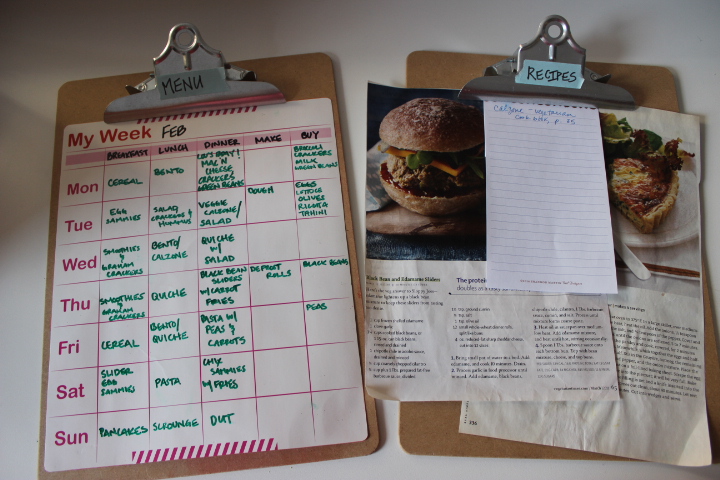Super Simple Meal Planning
When I shared our new blackboard "command center" last week, I previewed our new menu and meal planning system. Here it is in all it's glory: two clipboards and an Amazon Fresh account. But seriously: as I wax on about on our What's for Dinner page, meal planning and providing is hard work. For the most part, I think it's the actual planning that's the hard part, and that's hard for everyone. Then the city presents a couple of its own challenges, including high prices, limited selection, and somehow lugging everything home.
The problem is all the competing interests. I don't want to spend a ton of money, but I do try to buy organic wherever possible; I don't want to buy a lot of ready-made, processed stuff, but that stuff is so nice and easy - and Lou will eat it - and I don't want to waste food, but a little variety is nice, too. Throw in Bret's travel schedule and Lou's blossoming 4-year-old pickiness, and I find the whole planning process to be such. a. drag.
I've tried everything when it comes to meal planning. I've tried planning a month in advance, to best use our supplies up and because I figured one day a month of pain was better than more days of pain. Monthly planning tends to rely a lot on doubling up and freezing recipes, which works for some, but not for us. Our lives are too hectic, with Bret's schedule changing all the time (and anyone can attest that cooking for yourself and another adult is veeeery different than cooking for just yourself, or just yourself and a preschooler, which is in some ways even more restrictive and less exciting), and our freezer and pantry are too small to hold large stores of food. I've tried making new recipes all the time, which resulted in lots of wasted food. I've recently tried eating out for every meal, and was pretty tempted to call that a success.
But it's time for balance. I'm resigned to just planning one week at a time, which works pretty well both schedule and pantry-wise. When it comes to choosing meals, I used to start with my recipe binders (and more recently, Pinned collections), and try to build out from there, which is still a part of the process, but now I find it easiest to start with what we've got. I know, revolutionary, right? But by tweaking things just a bit so I start with what we have and then look to be inspired by some new or favorite recipes, I find I'm buying a lot less stuff. Our grocery bills for the past few weeks, since we implemented this system, are well under $100. That's with trips to the crazy expensive store to supplement - it even includes the storm prep I finally decided was necessary after it started snowing this week (ice cream and Boca burgers. The stuff of survivalist manuals everywhere).
Super Simple Meal Planning
The other really big innovation that's not that big is including my menu, to-make list and to-buy list all on the same page. I've had the dry-erase week planner pictured above, picked up at the $1 section at Target years ago, and I sometimes used it to chart exercise plans, but it was pretty underused. Meanwhile, when I was menu planning, I would have three different pieces of paper/boards going on - one calendar one for the menu itself, one shopping list, and one list of things to make. When I say things to make, in case it's not clear, I'm not talking the meals themselves, which would be redundant, but the building blocks. If I need to make tortillas or vegetable stock, for example, then I wanted a place where that was noted. Keeping it all on one sheet, in dry-erase format, no less, is just so easy. I go through and note the meals, then anything I need to make to prep and anything I need to buy. I go in chronological order so, if for example I've already noted that I need carrots for Wednesday, I can see it there and don't write it down again for Thursday's meal.
I know the menu above isn't super clear, so here it is recreated.
You can see how short my grocery list really is; all of these meals are based on things we've got at home. If you'd like to make your own dry erase board like this, try rotating an existing dry-erase calendar, which are pretty easy to find, and listing the days of the week vertically, like they are above. That opens up the rest of the grid for meal, to-make and to-buy lists. If you're more inclined to type things and print them out, whipping up a little chart like this would be a great way to do the menu too; I just prefer my dry erase board.
So, using this piece of dollar store equipment, my menu's done, and at a glance I can see what prep I need to do. Awesome. Plus, my shopping list is sitting there too, nice and neat. I can take a picture of it and bring it to the grocery store, or transcribe it, either way. There are some things we buy that don't naturally end up on the list, like seasonal fruit and milk and half 'n half, but for the most part, everything is captured if I'm thinking about it thoroughly.
These two little shifts would have already made our grocery buying and meal planning easier, but over the last month, everything has changed. We've started using Amazon Fresh, a grocery delivery system Amazon is testing out in limited markets and offering for free to Prime customers. It's free, so I'm unlikely to complain in any event, but I LOVE IT. I want to marry it and have, like, 10,000 of its babies. The selection is pretty limited, but it has most of what I'm looking for at WAY better prices than my local store or the competing delivery service, and I can order Thursday night and often get it delivered between 7 am and 8 am on Friday. No joke. I was actually close to happy tears the first time they rang my bell and cheerfully carried my groceries up the stairs to my apartment and unpacked them for me. I tipped them a pretty generous amount because I was just so grateful. Anyway, it's absurdedly easy, once I've made up my menu/list, to sit at my computer or tablet and just go down the list, stocking up my cart without leaving my couch.
And the clincher? Amazon Dash. It's basically a little recorder that connects to our Amazon Fresh account. We keep it in the kitchen, and when we notice we're out of something, we just pick it up and say into it, "pickles," or whatever, and then when we go into our Amazon account, there's a list of all the items we've verbally noted. Not too shabby. The old system, of a notepad and pen on the refrigerator door, worked just fine too, but man is the Dash sleek.
The final step is to have everything handy. Hence my two clipboards. One's got the menu, obviously, and the other's got all the recipes I need for the week, whether magazine tear-outs or online printouts, and a sheet where I can write where to locate a particular recipe in one of my cookbooks or online. If I'm trying something for the blog, I take a lot of notes, so I print out the recipe, clip it here, and mark it up. Otherwise, I just use my iPad on a little book stand to reference online recipes.
And that's it. I love to cook, but I hate to meal plan. Since we've been using this system, it's been remarkably less painful than it used to be. Not entirely pain-free, but better. If you've got a great system, do share. Enquiring minds and all that. Thanks and I'll see you tomorrow!